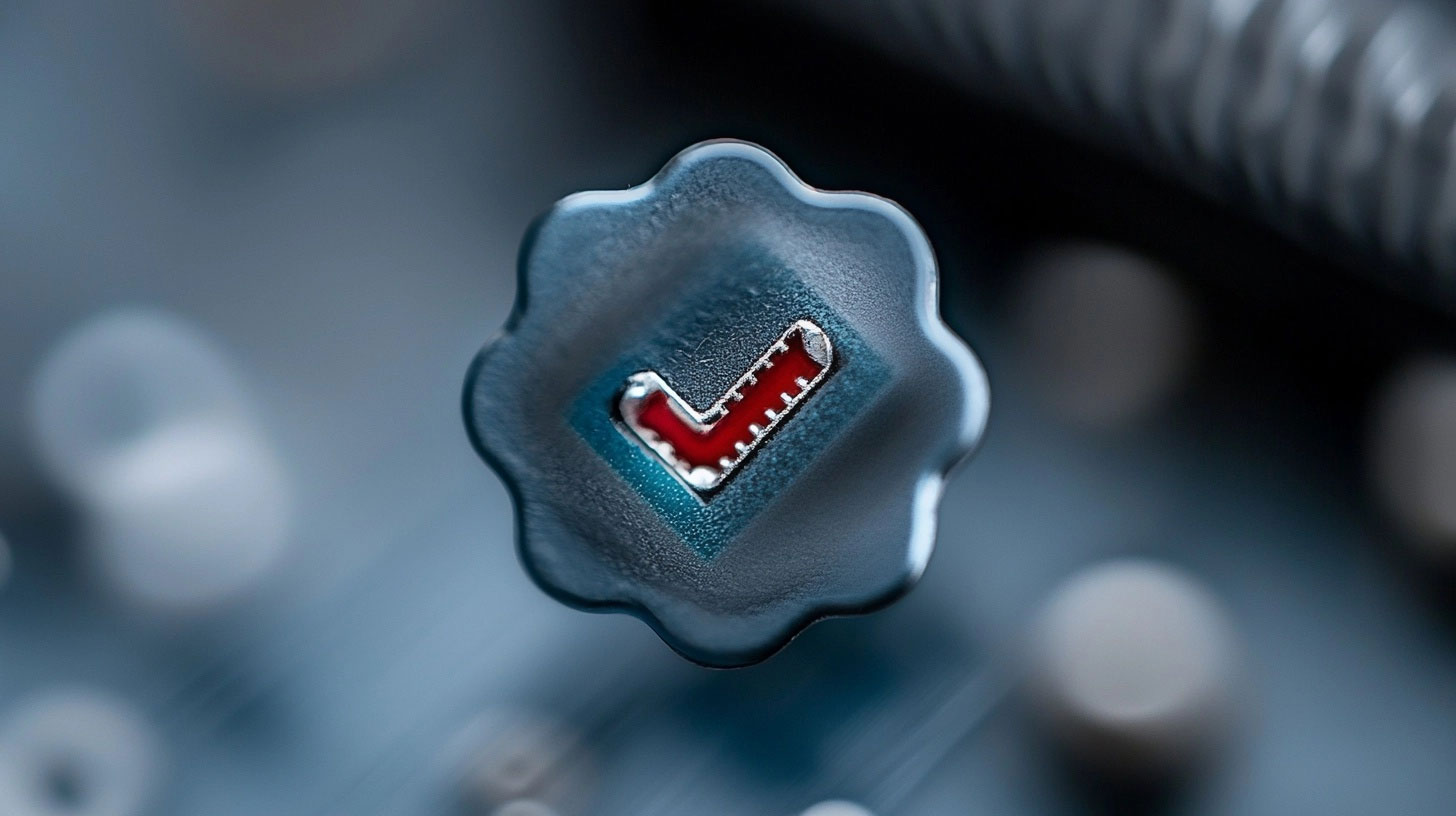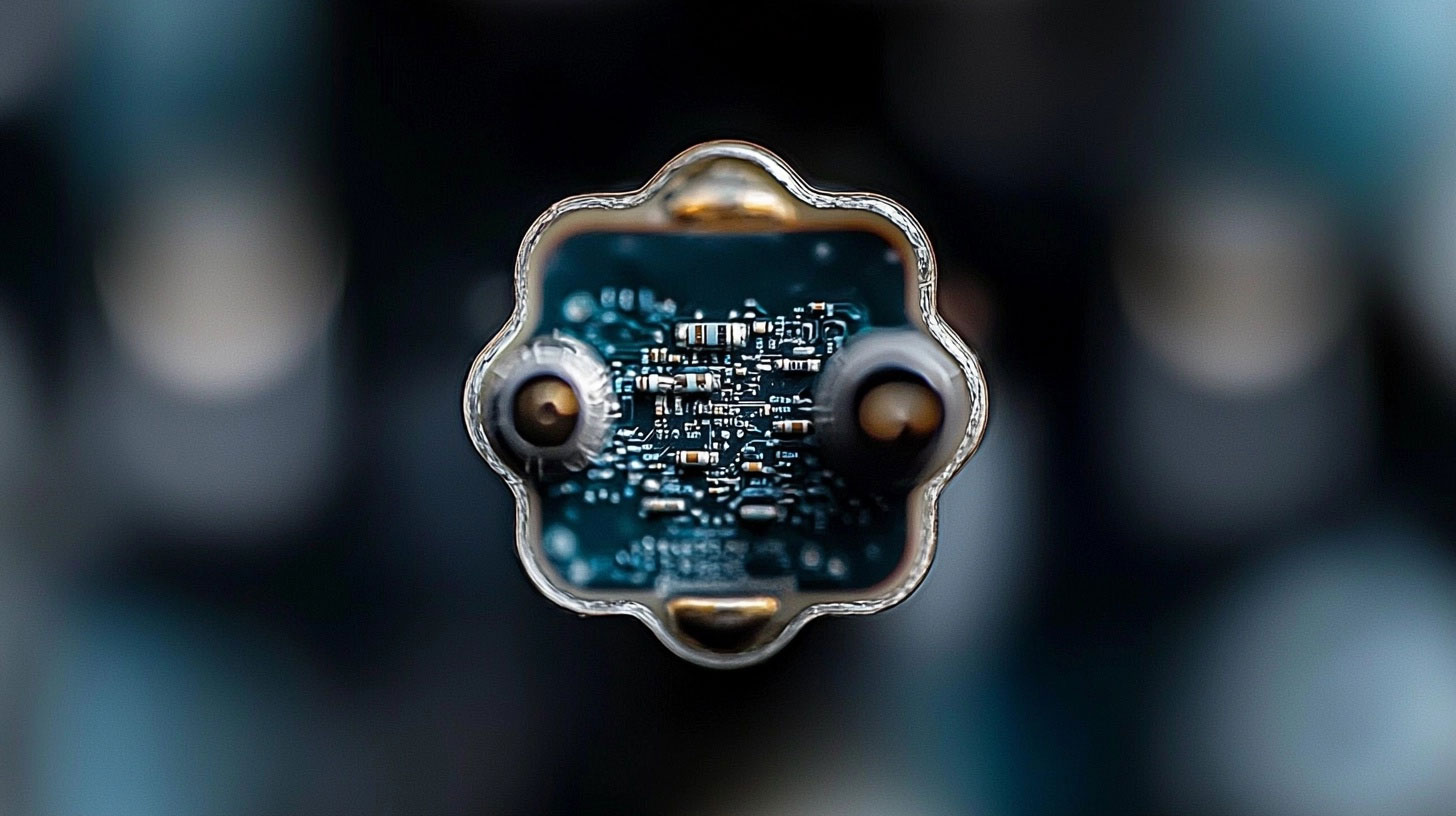Notion Integration
23 June 2025
1 min read
Notion Integration Setup
To connect your Notion blog with Best of Web:
- Go to notion.so/my-integrations
- Click “+ New Integration”
- Name it something like Best of Web
- Select your workspace and click Submit
Get Your Internal Integration Secret
- After saving, open the integration's configuration page
- Click Show next to Internal Integration Token
- Copy the token
Grant Access to Your Blog Page
- Open your blog page in Notion
- Click Share in the top-right
- Click Invite
- Select your integration (e.g., Best of Web) and click Invite
Connect to Best of Web
- Go back to BestofWeb.site
- Paste the Integration Token into the setup field
- Click Save
Once you see the green check mark, your Notion is connected. You can now continue to the Content Settings and activate blog automation.
Tags:
Notion Integration